Managing multiple WordPress Installations with ease
Some time ago, I was wondering how I could be managing multiple WordPress Installations with ease. As I run four different websites on WordPress, it was a lot of time I had to spend to update them on a regular basis. Login to each site, click my way to the plugins or update pages. It was tedious.
Sure, I could have used the automatic update feature implemented in one of the later Updates of WordPress. But I had too many experiences that a site crashed because of a plugin update. Therefore, I like to update every plugin myself and one by one. As I like things to be simple and as efficient as possible, I started to search for a solution.
Disclaimer: this post contains affiliate links. This means I may earn a commission should you chose to sign up for a program or make a purchase using my link (at no extra cost to you). It’s okay – It’s a win for everyone, really.
Options to run various Websites with WordPress
Running WordPress as a Multisite Installation wasn’t something I wanted to do, as it might have added to my workload and would bring more restrictions than I like to have. And it is much easier to move a website, if the installation is separate.
Then I found services which allow me to manage my websites from one dashboard. That was sounding like what I was looking for. Just to find out the next moment that it was about SaaS (Software as a Service) solutions. No, that’s nothing for me. What is on my Server has to stay on my Server. Period! Privacy is important to me.
After further research, I stumbled over the MainWP plugin for WordPress. It is Open Source. Yeah! I love Open Source, therefore I was thrilled to find such a great solution. It is a self-hosted solution. It could be run on my web server or on my local computer to manage all my websites. I decided to install it on my local machine, as I had a WordPress test installation on it anyway.
Connecting WordPress Installations with MainWP Dashboard
Connecting my websites with my new WordPress Management tool was a breeze. Now I click a button and could see if updates have to be done. And I see it for all my websites. And if I would like to, I could click one button and the update of a specific plugin would be done on all websites at once. Also, I could access my sites directly from the MainWP dashboard without any additional login. Can’t tell how much time this already saved me.
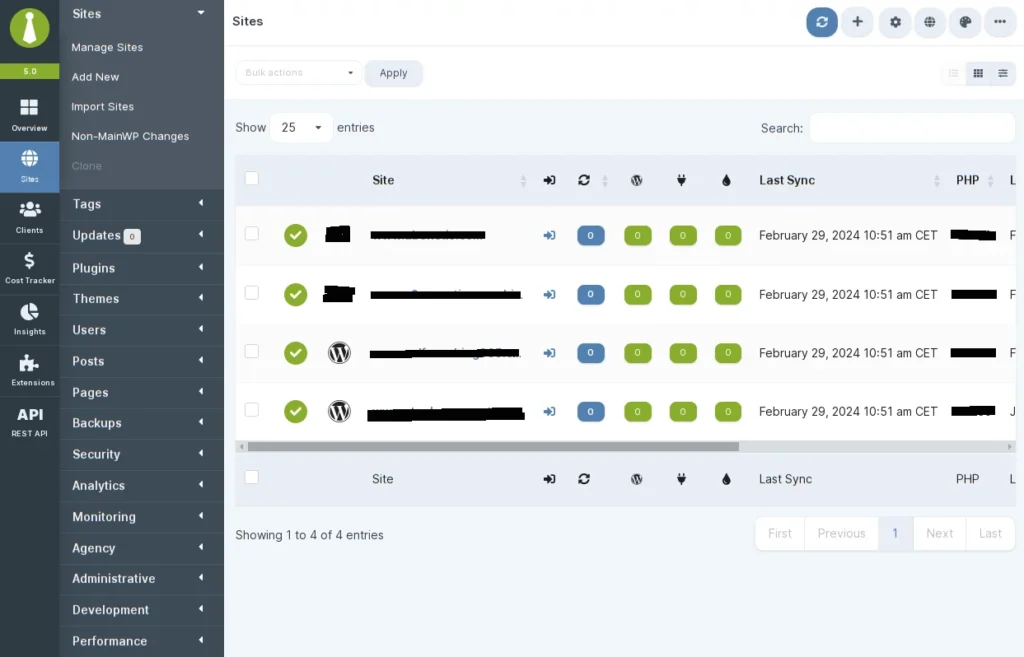
MainWP Features
And it’s not only that MainWP allows me to update plugins. It also allows me to add posts and pages, manage Backups, Themes, Security, and much more. With MainWP out-of-the-box, you could start managing multiple WordPress Installations with ease right away. You could take a look at all the MainWP features on their website. In case the free features of MainWP aren’t enough for you, you could check the functionalities of the additional free and paid extensions.
Install your MainWP Dashboard to a new WordPress installation. You may install it on a subdomain or on your local computer. If you have other people needing to use your MainWP Dashboard, the subdomain installation is the better way to go. Use a separate WordPress installation for your MainWP Dashboard helps you to keep all other installations of WordPress secure. On a specific subdomain, you might even block outside access to the site completely. Just set a password for the directory where your MainWP Dashboard WordPress is installed.
Conclusion
MainWP is the best self-hosted solution for managing multiple WordPress Installations with ease. The installation is simple and quick. It offers good security, and you are always just one click away from entering a specific WordPress installation of one of your sites. On top of being an excellent solution, it is Open Source. Most importantly, privacy is king for them as well. No data leaves your server, as this is their philosophy. The only connection is between your MainWP Dashboard and your Childsites. To make your life a bit simpler, use MainWP, no matter if you manage multiple WordPress sites yourself or as an agency for your clients.
